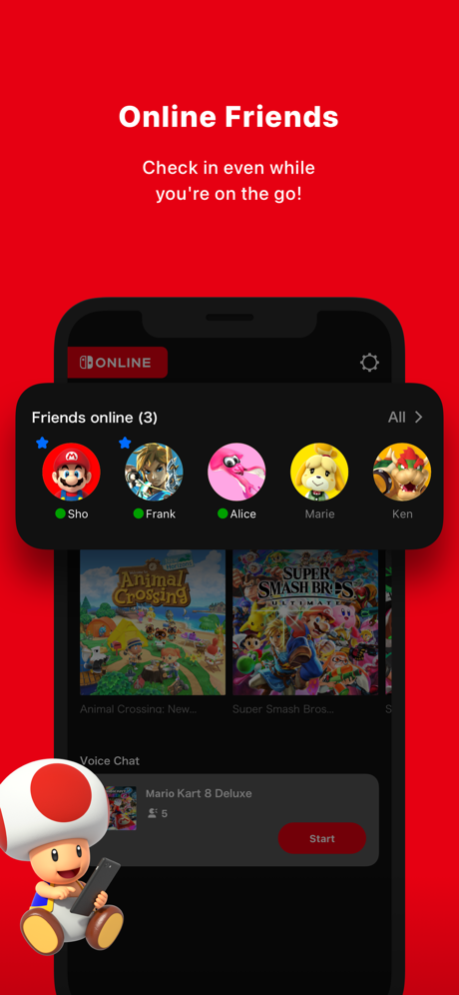Nintendo Switch Online 2.9.0
Continue to app
Free Version
Publisher Description
The Nintendo Switch Online app enhances your online gameplay experience on your Nintendo Switch™ system. With this app, you can access game-specific services, view your online friends, and use voice chat during online play—all of which allow you to get even more out of online play.
Note: A Nintendo Switch Online membership (sold separately) is required to use certain features of this app.
◆ Software with game-specific services:
・ Splatoon™ 3
・ Check the online status of friends playing Splatoon 3
・ View detailed results from battles or Salmon Run
・ Check the upcoming Stage Schedule
・ Animal Crossing™: New Horizons
・ Send custom designs made in Animal Crossing
titles for the Nintendo 3DS™ family of systems to
Animal Crossing: New Horizons
・ Use your smartphone to input chat messages
for in-game communication
・ Check whether your Best Friends are online
・ Super Smash Bros.™ Ultimate
・ View posted videos
・ Queue up user-created stages for downloading to your game
・ View notifications about upcoming events
・ Splatoon™ 2
・ View detailed results from battles or Salmon Run
・ Check rankings and stage schedules
◆ View your online friends
You can see which of your friends are online from your smartphone—and which games they're playing. You can even send friend requests right from the app!
Note: Some friend features, like adding friends, can only be accessed from a Nintendo Switch system.
◆ Use voice chat during online play
From this app, you can join in on voice chat while playing supported software online. By using the app, your voice-chat status will be automatically synced with the game status—and in games that support team battles, like Splatoon 3, you can choose to chat with just the players who are on your team.
Attention:
● Nintendo Account age 13+ required to access some online features, including voice chat and social-networking services.
● Nintendo Switch Online membership (sold separately) required to use certain features.
● Nintendo Switch system and compatible Nintendo Switch software required to use voice chat and other features.
● Compatible smartphone required.
● Persistent Internet connection required.
● Data charges may apply.
● May include advertising.
Nintendo Switch Online is not available in all countries. Terms apply.
Visit www.nintendo.com/switch-online for more information.
QR Code is a registered trademark of DENSO WAVE INCORPORATED in JAPAN and other countries.
Feb 22, 2024
Version 2.9.0
・ System requirements have been updated to iOS 15.0 or higher.
・ Other minor changes have been implemented.
About Nintendo Switch Online
Nintendo Switch Online is a free app for iOS published in the Recreation list of apps, part of Home & Hobby.
The company that develops Nintendo Switch Online is Nintendo Co., Ltd.. The latest version released by its developer is 2.9.0.
To install Nintendo Switch Online on your iOS device, just click the green Continue To App button above to start the installation process. The app is listed on our website since 2024-02-22 and was downloaded 6 times. We have already checked if the download link is safe, however for your own protection we recommend that you scan the downloaded app with your antivirus. Your antivirus may detect the Nintendo Switch Online as malware if the download link is broken.
How to install Nintendo Switch Online on your iOS device:
- Click on the Continue To App button on our website. This will redirect you to the App Store.
- Once the Nintendo Switch Online is shown in the iTunes listing of your iOS device, you can start its download and installation. Tap on the GET button to the right of the app to start downloading it.
- If you are not logged-in the iOS appstore app, you'll be prompted for your your Apple ID and/or password.
- After Nintendo Switch Online is downloaded, you'll see an INSTALL button to the right. Tap on it to start the actual installation of the iOS app.
- Once installation is finished you can tap on the OPEN button to start it. Its icon will also be added to your device home screen.